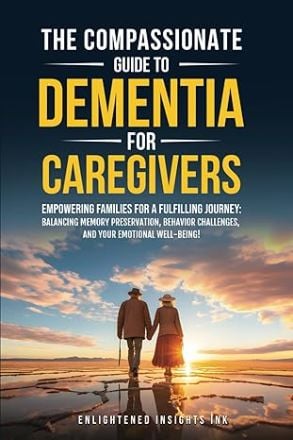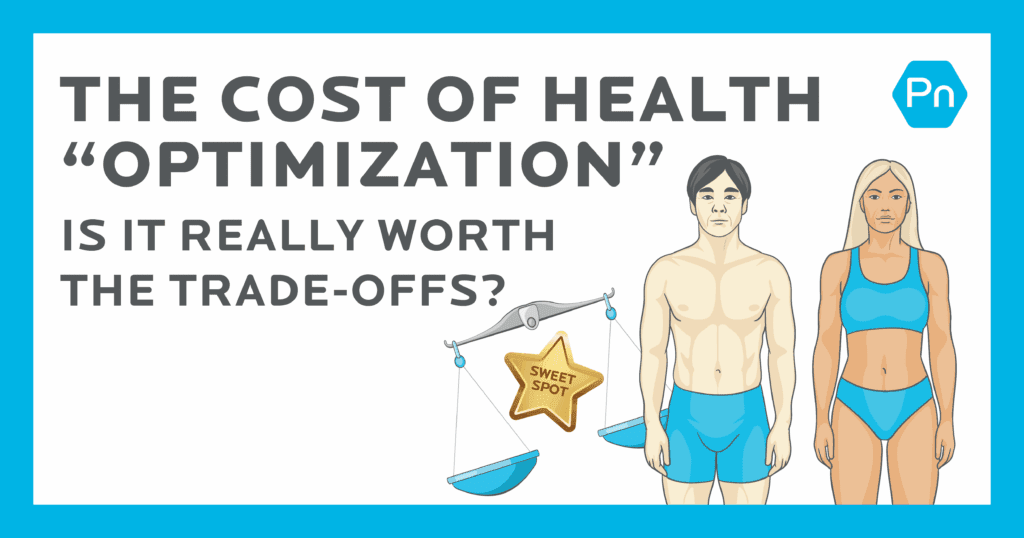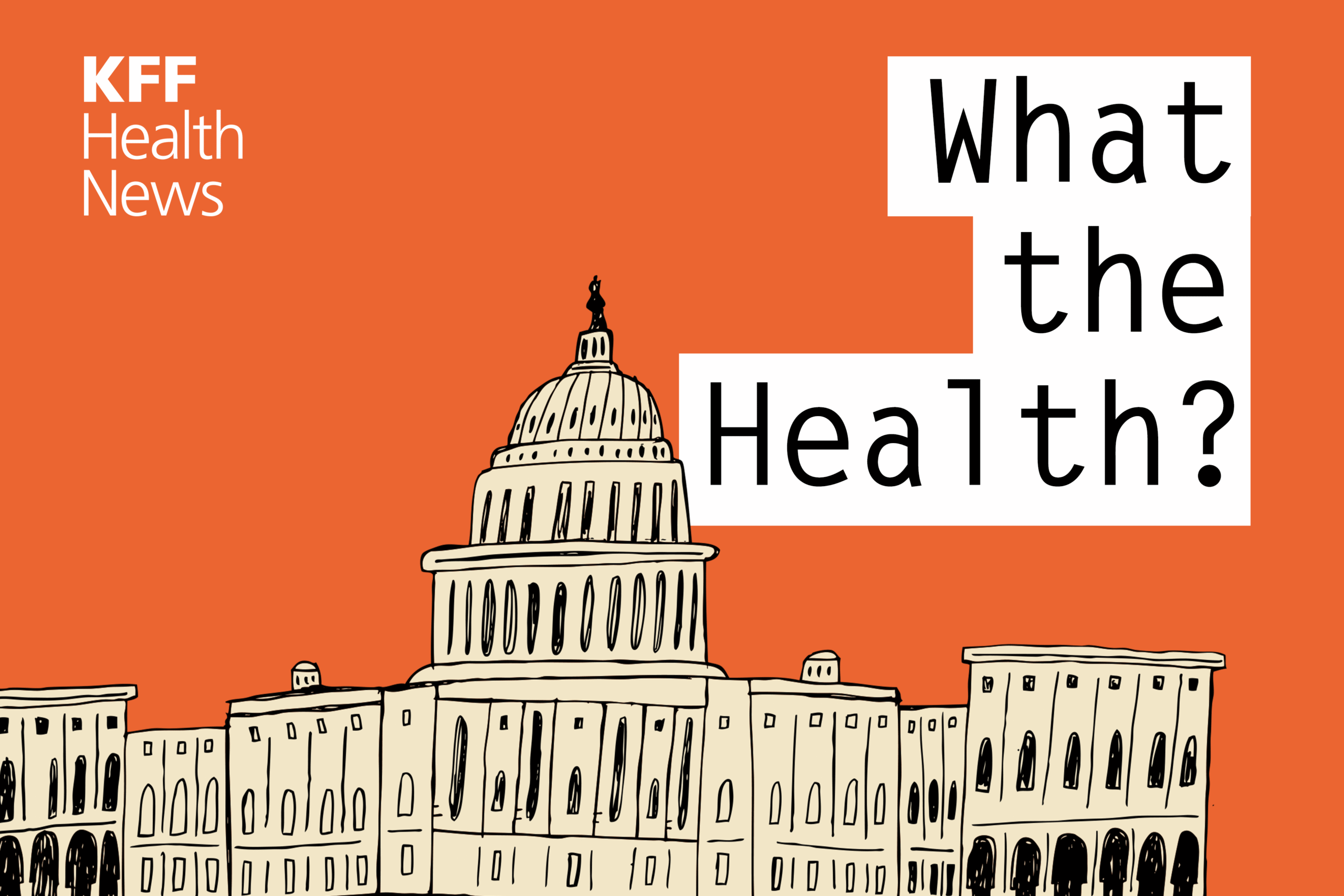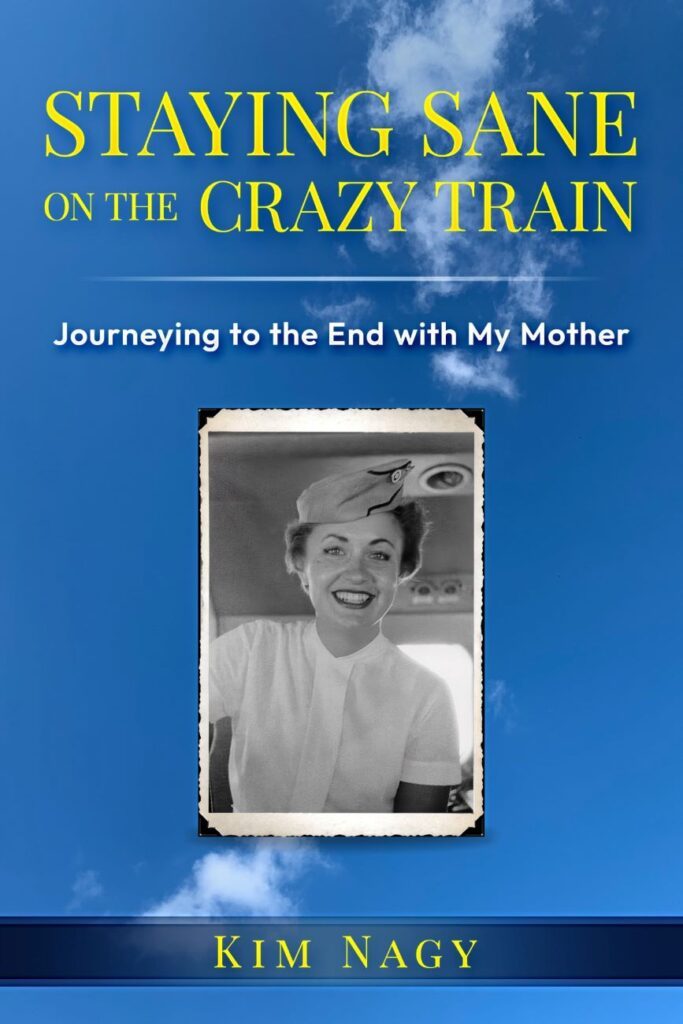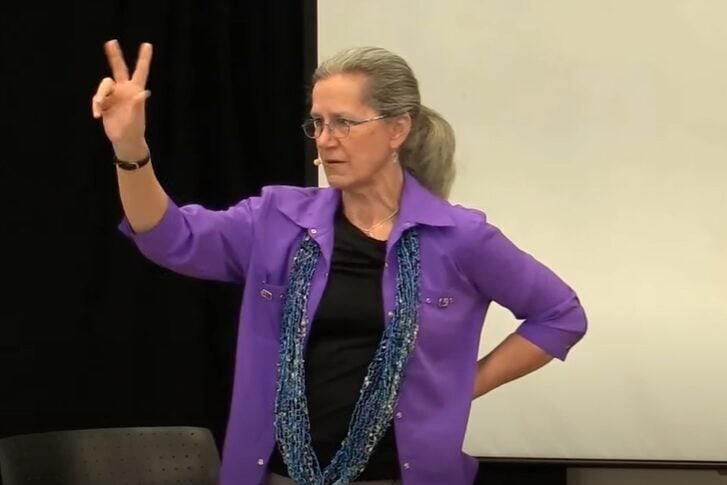Me and 780G: My experience with Medtronic’s latest Automated Insulin Delivery System
By, Gary Scheiner MS, CDCES
I went into this with a completely open mind. Despite Medtronic’s recent disappointments when it comes to their pump, sensor and algorithm, it is only fair to give them an opportunity to show what they’ve learned.
So I abdicated my OmniPod Dash pumps, Dexcom G7 sensors and DIY “Loop” algorithm, at least temporarily, in order to give Medtronic’s 780G a try. And I’m glad I did.
All of the setup was fairly intuitive, at least for someone like me who has considerable pump experience. I was able to program everything I needed to program without once referring to the user guide.
Taking a closer look at the Medtronic 780G
The Hardware…
The first several days, while the algorithm was in “data collection” mode and not actually making any automated adjustments, I was reminded of some of the downsides associated with earlier versions of Medtronic’s automated insulin delivery (AID) systems. The pump remains bulky and heavy – largely due to the AA battery and cylindrical insulin reservoir. And the clip is still backwards! When the pump is clipped to one’s waistband (as most people do), lifting the pump to see the screen positions it upside-down and the reservoir cap pokes your gut. There is simply no way to flip the clip orientation or turn it sideways. The pump also remains awkward to program, despite the replacement of long lists of overlapping menus with a series of 9 on-screen icons. Honestly, I do much better with words! I still struggle knowing which icon to click on for accessing many of the lesser-used programming features.
On the flip side, the new MiniMed Mobile app makes a great deal of information available at a quick glance. Unfortunately, the app does not allow for any pump programming – just visualization of recent data/status, generation of notifications, and data sharing. And the app will not function unless you have the “screen lock” and passcode feature activated on your phone.
 The pump’s user interface relies on buttons for navigation rather than a touchscreen, making numeric entries (for things like carbs, glucose levels and bolus doses) somewhat time-consuming. Programming boluses, which is the one thing pump users do routinely throughout the day, remains slow and sloppy. The process of entering carbs and glucose for a bolus calculation, and then delivering the bolus, can take 2 rounds of scrolling and upwards of 14 button presses!
The pump’s user interface relies on buttons for navigation rather than a touchscreen, making numeric entries (for things like carbs, glucose levels and bolus doses) somewhat time-consuming. Programming boluses, which is the one thing pump users do routinely throughout the day, remains slow and sloppy. The process of entering carbs and glucose for a bolus calculation, and then delivering the bolus, can take 2 rounds of scrolling and upwards of 14 button presses!
The pump’s display, while smaller than that of other pumps (and cell phones), provides a nice visual of CGM data along with icons indicating when carbs, boluses, calibration values and temp targets were entered. The system’s smartphone app allows the data to sync with Medtronic’s Carelink software – a free online program that generates reports and is shareable with healthcare providers. Carelink can be complex to navigate and the report formats need some serious work, but it is nice being able to see the data all in one place without having to plug anything in.
I should mention that in addition to syncing with Medtronic’s (and ONLY Medtronic’s) CGM, the pump also syncs with a Roche fingerstick blood glucose meter called AccuChek Guide Link. The meter is quick and compact (even the strip vial is compact – they built it in an oval shape to save space. smart!), but the signal transmission into the pump is ungodly slow. So if you’re counting on using the meter value for a bolus calculation, you’d better have something on hand to keep yourself busy while the reading transmits into the pump. Luckily, the CGM readings populate in the bolus calculation screen automatically in Smart Guard mode, so only carb entries are required when bolusing.
The Disposables…
Having used an OmniPod for so many years, I forgot how inconvenient tubing can be. Perhaps its not the tubing, but the LENGTH of the tubing. Like many people, I need long (43”) tubing so that I don’t have to unclip the pump from my pants when going to bathroom, lest the pump (and my pants) hang precariously from my infusion site. Unfortunately, the new “Extended Wear” infusion sets are only available with 23” or 32” tubing.
Speaking of infusion sets, this is a definite bright spot. The Extended Wear sets, are designed similarly to the Mio Advance: sleek, compact, and a snap to insert. They feature better adhesive to minimize canula movement and a filter and preservative-protecting tube lining to ensure insulin is pure and potent when it gets under the skin. These improvements really do make “Extended Wear” sets last longer than traditional infusion sets, and produce fewer site/absorption problems. The set is extremely easy to insert and has a secure connect/disconnect mechanism. I definitely see a difference in skin health and glucose stability with this set.
Now let’s discuss the sensor. Medtronic’s Guardian 4 is almost identical to the company’s previous sensors, but with one major difference: Calibration is optional. But it is still necessary to perform occasional fingersticks, as the accuracy comes up a bit short compared to Dexcom G7 and Libre 3. It also has a relatively short life (7 days), long warmup (2 hours), and a transmitter that requires charging between sensor sessions. But the insertion process is still what gives me the creeps. Maybe it’s because I tried to insert my first sensor on a turbulent flight from Philly to Phoenix, but the number parts, steps, and adhesive layers is beyond comprehension. Compared to inserting a Dexcom or Libre sensor, placing a Medtronic Guardian sensor is like playing the game “Operation” in the middle of a hurricane.
Nevertheless, I was able to get it all up and running. I must admit, it’s nice not having to carry my phone (or a controller) everywhere, since the CGM data shows up right on the pump, the algorithm is built into the pump, and all programming is performed directly on the pump itself. I can’t tell you how many times my phone battery died and I was dumped out of closed-loop mode while using the DIY Loop system. Now I just have to make sure the battery in the Medtronic pump doesn’t drain completely.
Glucose Management…
I spent the first 2 ½ days using 780G in “manual” mode using my own basal and bolus settings while the system measured my daily insulin requirements. It does this to estimate my insulin sensitivity and determine a flat basal rate to use as a baseline. Then, without any real fanfare, “Smart Guard” – Medtronic’s automated insulin adjustment algorithm – kicked in.
I have to admit. I’ve been impressed with the algorithm. And this comes from someone who has spent years using the DIY Loop algorithm, considered by most to be the most sophisticated hybrid closed loop technology. The adjustments made by Smart Guard have been sensible and largely effective, although I wish it would allow me to use my own basal settings as a starting point. Like many people, I require significantly more basal insulin during certain hours of the day and less at others. Having a flat “adjusted” profile means that – even with the system making adjustments on my behalf – I see a modest drop in the early part of the night and a rise in the evening. Nevertheless, I’ve seen pretty good glucose control since Smart Guard went into effect. My time-in-range and average have been excellent – something I did not see with previous versions of Medtronic AID systems. Even had my first “no-hitter” in quite some time. Perhaps this is attributable to the new system’s customizable glucose target and ability to deliver automated correction boluses as often as every hour.
One feature of the 780G that I was very skeptical about was its ability to compensate and keep glucose levels within a reasonable range even if you forget to bolus for a meal – what they call “missed bolus forgiveness.” So I put it to the test. Twice. With moderate amounts of high-glycemic-index foods. And both times, it performed beyond my expectations. My glucose “peak” following the non-bolused meals was below 200 mg/dl, and it settled back to normal a few hours later. Granted, I could have had even less of a post-meal peak had I given a bolus before eating, but this was still far better than what most of us experience when forgetting to give a meal bolus.
I do miss certain features when using Smart Guard, such as the ability to extend boluses (Tandem still allows this, and Loop allows users to set longer carb “absorption times”) and alter the system’s algorithm for situations when I am more or less sensitive to insulin than usual (Tandem allows the user to switch insulin delivery “profiles”, and Loop allows for unlimited temporary/custom overrides). It simply takes too long for Medtronic’s algorithm to “catch on” to temporary changes in insulin needs for things such as exercise, illness, very high-fat meals, stress, inactivity, alcohol, steroid medications, and menstrual cycles. It does have a “temporary target” option that changes the target glucose to 150 (conceivably for physical activity), but even when set well in advance, it often comes up short at preventing hypoglycemia with aggressive forms of exercise.
Access…
780G is FDA-approved for ages 7 and up. Users must take at least 8 units of insulin per day, but no more than 250 units per day. The pump and accompanying sensors and disposables are covered by most health insurance plans, including Medicare. Those who currently use the 770G can upgrade at no cost with a software patch, and users of other Medtronic pumps can upgrade for a nominal fee based on the warranty remaining on their current pump.
In Conclusion…
To summarize, 780G is a bit of a mixed bag. I like the effectiveness of the Smart Guard algorithm, and the Extended Wear infusion set is a definite plus. So from the standpoint of pure glucose management, I give this system an B+. Medtronic seems to believe that everyone wants as little involvement with their diabetes management as possible, and that simply isn’t true. Many people want to remain engaged if it means better glucose control. Give us the ability to use our own basal settings, extend boluses, and make temporary adjustments and perhaps it will earn a solid “A”.
Of course, quality of life also matters. We have to live with these devices and all their idiosyncrasies 24/7. In 780G, Medtronic did a nice job of eliminating unnecessary alarms/alerts and calibration requirements, as well as simplifying the process of using the system’s AID features. But the pump remains bulky, clunky and awkward to program. The Carelink software is in need of an upgrade. And the sensor, while providing better performance than previous generations of Medtronic sensors, remains a bear to change out – even when you’re not on a plane going through turbulence. We have every reason to expect better product quality and usability from a company like Medtronic. Hopefully we will see this in the not-too-distant future.
Original Article